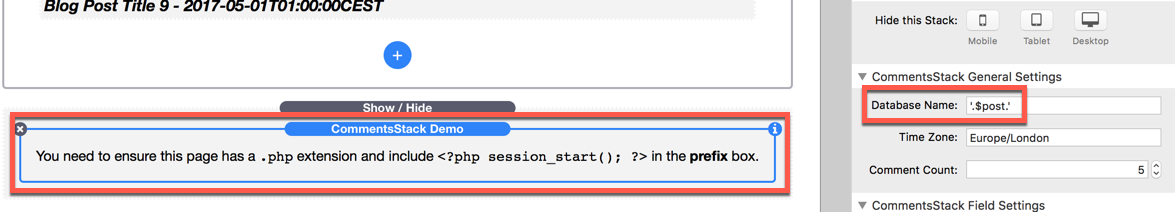CommentsStack Integration
Poster Stack is able to integrate with CommentsStack.
In order to use CommentsStack together with Poster Stack for adding comments to your posts, add a Show / Hide Stack underneath the Poster Main Stack to you page and set it to Detail.
In this Show / Hide, place the CommentsStack.
With this setting, only one CommentsStack instance is needed for use on the Poster Stack page.
In this Show / Hide, place the CommentsStack.
With this setting, only one CommentsStack instance is needed for use on the Poster Stack page.
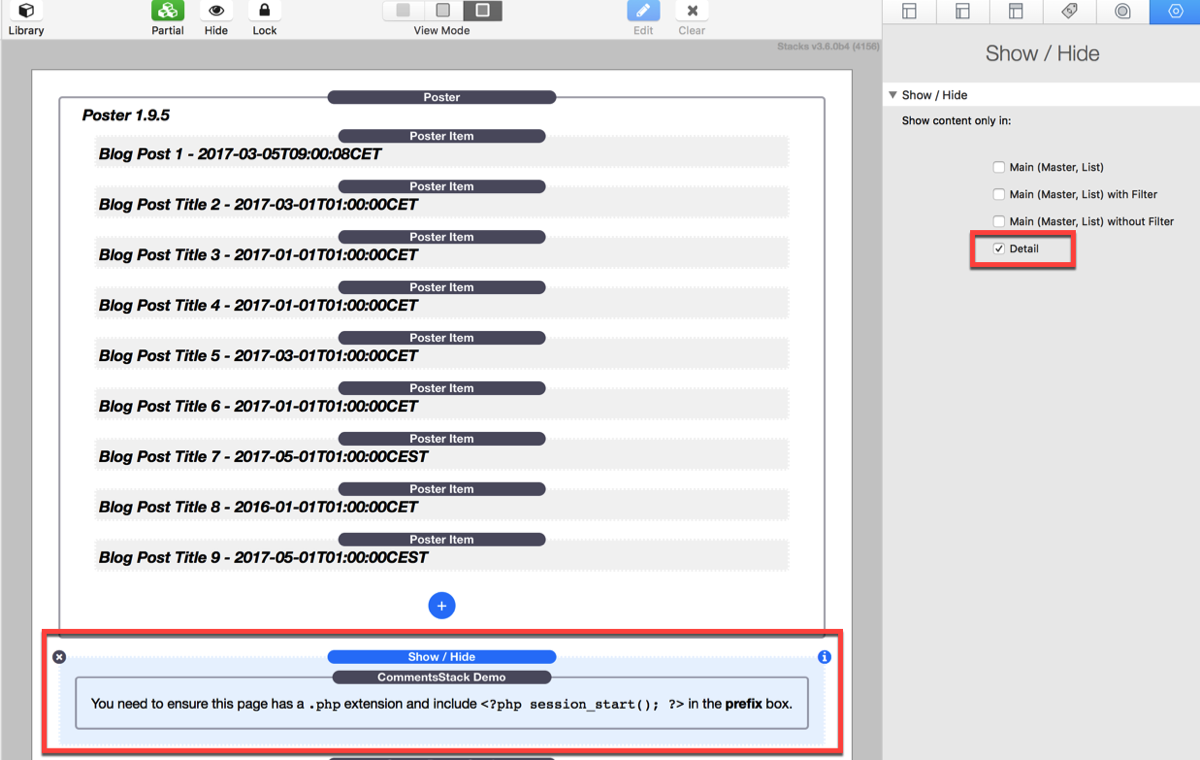
In the database name input field, enter the exact following string including single quotes:
This will generate a dynamic CommentsStack database via PHP for each Poster Item you create.
For each Poster Item, an own file based database will be created. After adding a new Poster Item, make sure to navigate to the published page and initialising the CommentsStack database.
'.$post.'This will generate a dynamic CommentsStack database via PHP for each Poster Item you create.
For each Poster Item, an own file based database will be created. After adding a new Poster Item, make sure to navigate to the published page and initialising the CommentsStack database.