Drafts and Hide Content
Poster Items have 2 settings which sound identical, but which aren't. First, there is a "Draft" checkbox. If this checkbox is selected, the Poster Item will not be visible inside the RW preview or on the published page. This is good for hiding content from other eyes.
Second, there is a "Hide Content" checkbox. This one will hide the content in RW edit mode, and only the title remains visible. This setting is good for making the edit mode smaller if it is crowded with a lot of Poster Items already, but will not effect the RW preview or published page.
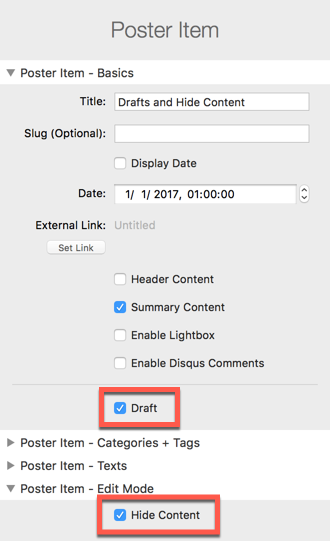
For the Markdown Folder integration, use following YAML metadata for setting a post to draft.
# Mark post as draft and do not show content. Optional. draft: false