Pagination / Items per Page
The Poster main stack contains settings for controlling the pagination of Poster items.
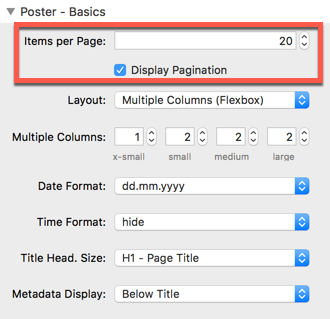
With "Items per Page", you control how many Poster Items are displayed on one page, and when a page break is inserted. "Display Pagination" controls if the Pagination is displayed at all. The text and symbols can be localised in the Poster main stack.
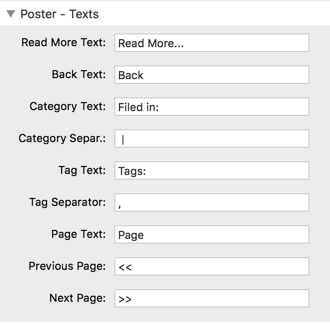
In order to use Font Awesome Icons for the "Previous Page" or "Next Page", use the respective html code therefore. Examples:
- <i class="fa fa-arrow-left"></i> for
- <i class="fa fa-arrow-right"></i> for