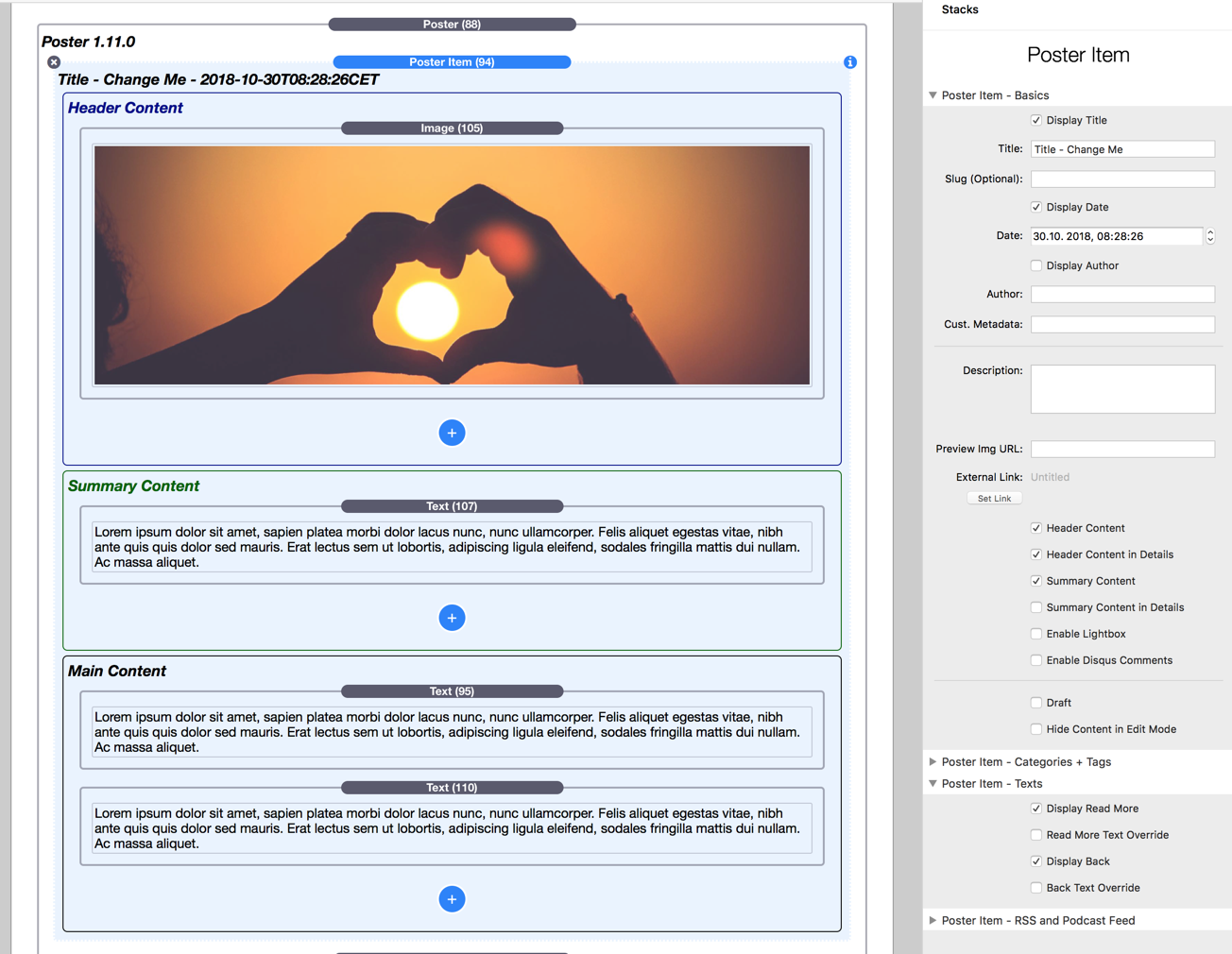Stacks Based Offline Blogging
Poster Stack makes offline blogging simple. Start with adding a Poster Main Stack to the page.
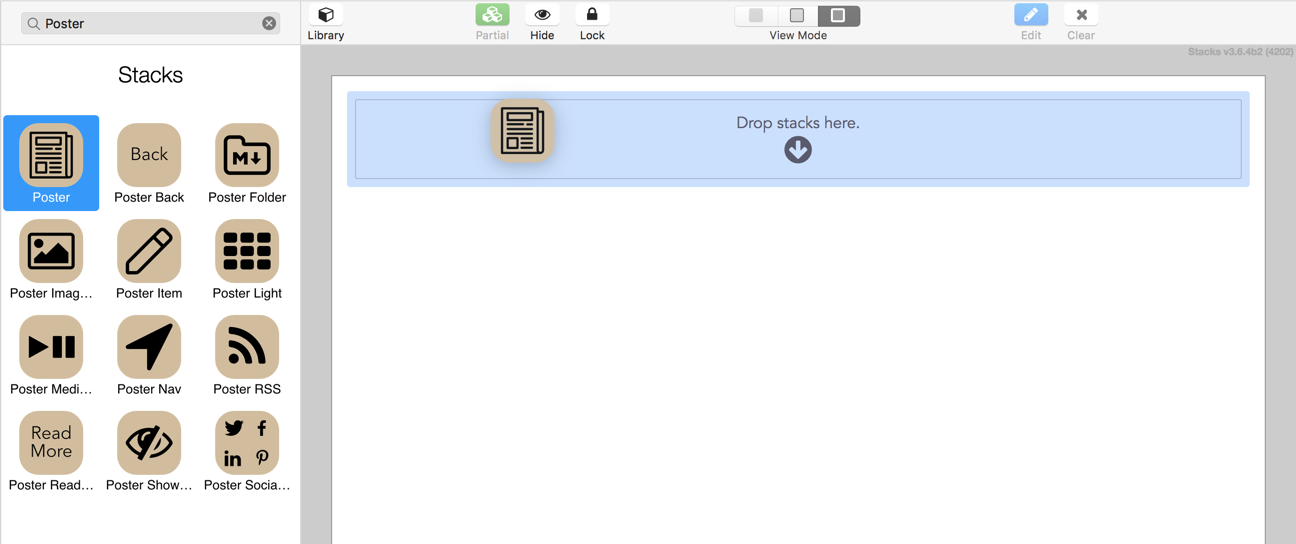
This will create the frame of the blog (Poster Main Stack), where you are able to change global settings like layout, style appearance, texts, further integrations or photo and video display, etc. Also check other basics and gerenal topics. Have also a look at the Poster Main Stack settings reference.
A first Poster Item (Stack based blog post) is created initially. You are able to add additional Poster Items afterwards by:
- Pressing the blue plus button (+)
- Dragging and dropping a Poster Item onto the Poster Main Stack
- Copy and pasting existing Poster Items, afterwards changing the copied one
Please be aware that Poster Stack displays Poster Items as they appear in edit mode from top to bottom.
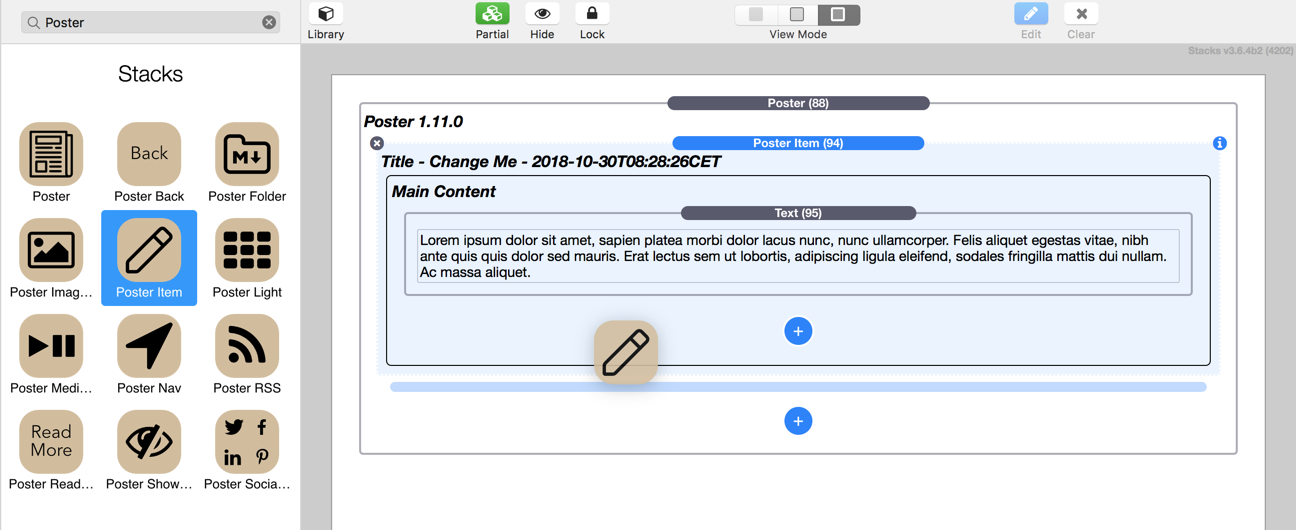
After adding Poster Items to the Poster Main Stack, change the titles or add a unique slug to get a permalinked blog post.
Add content to the Poster Item in the different content areas.