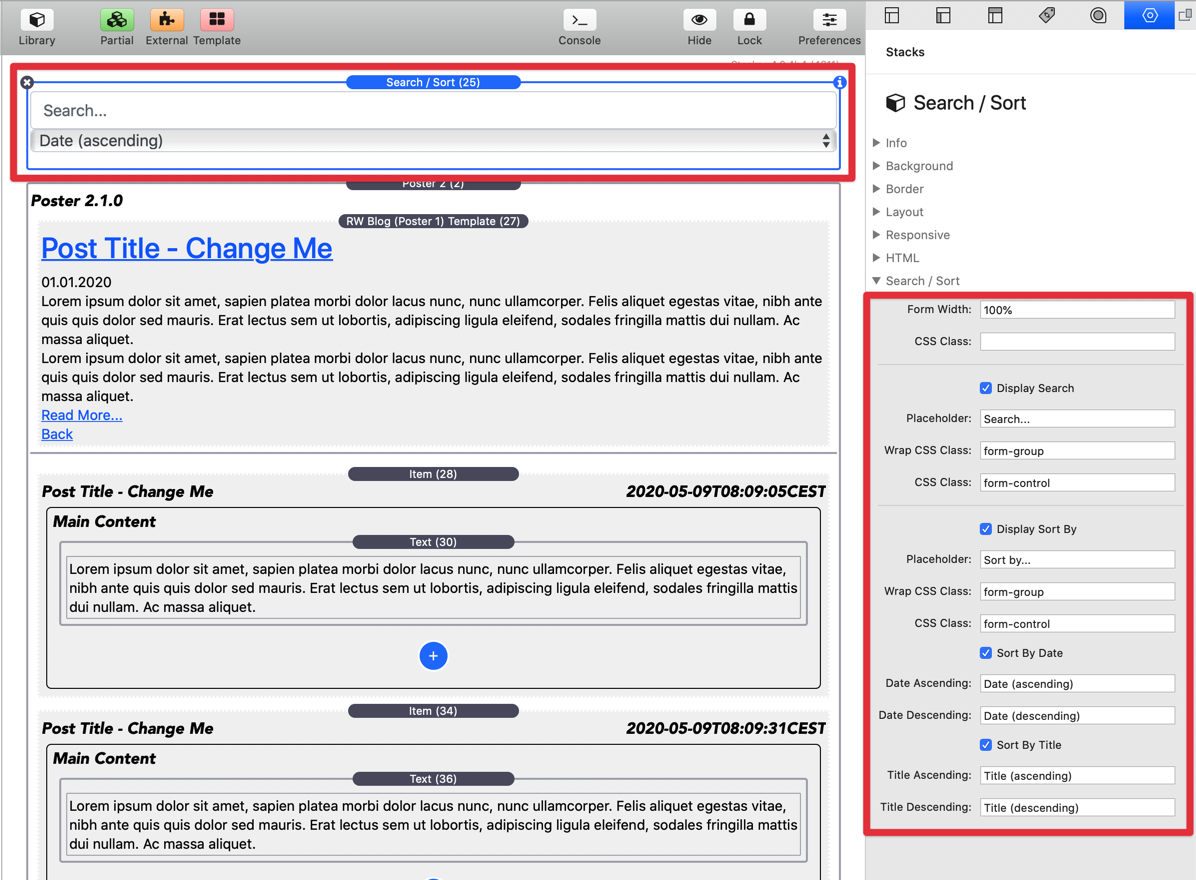Search, Sort, Filter, Archive
Perform a full text search of items, filter by category, tags, and authors, as also generate an archive.
Categories, Tags, and Authors
Each item can have up to 5 categories or tags or two author. Markdown files can have unlimited categories, tags, and authors per post.
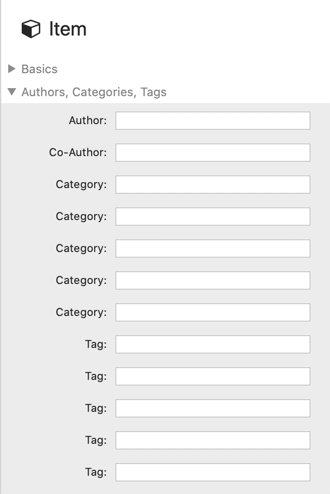
These will be displayed as a link in the metadata text line or a separate tag line below the main content in the RapidWeaver Blog Layout Template. The Freestyle Template will allow you to place this free in the layout.
Clicking on that link will display all items with that specific category, tag, or author in a new filtered list.
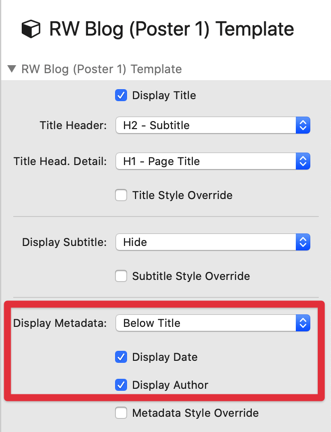
Blog Archive
In order to display archives from used categories, tags, or dates, enable the archive generation. RW Default will generate an archive useable for the RW sidebar, styled by the used theme. Framework themes like Foundation and Foundry do not have a nicely styled archive. There, the other options are useful.
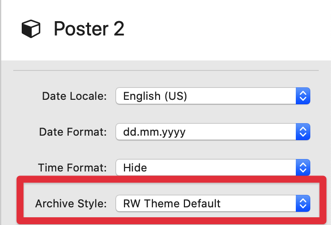
It is possible to place the archive everywhere on the page with help of a HTML snippet. Most probably, you would place it into the RW sidebar for standard RW themes. But for Foundry and Foundation, you have to place it somewhere else, as no sidebar area is available in these frameworks. Therefore, enter either in the sidebar or in any other text area following HTML code.
The categories will be generated into poster-archive-categories, authors into poster-archive-authors, and tags into poster-archive-tags archive. For dates, two different archive types are available, either by year (poster-archive-date-year) or by month (poster-archive-date-month). poster-index will give you a list of current items per page.
If you do not need one of the archives, just leave out one of the DIVs.
<div class="poster-archive-categories"></div>
<br>
Tags
<div class="poster-archive-tags"></div>
Year
<div class="poster-archive-date-year"></div>
<br>
Year / Month
<div class="poster-archive-date-month"></div>
<br>
Authors
<div class="poster-archive-authors"></div>
<br>
Index
<div class="poster-index"></div>
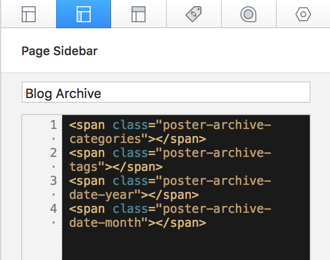
Search (and Sort)
Optionally, it is possible to allow the visitor to performa a full text search of the items. A search criteria is able to have more than one work. The string comparison will include title, subtitle, description, and full text content.
The Search / Sort stack includes an input field and options to configure the appearance of that.
In addition, this stacks also contains an optional select box to allow the visitor to sort the items by date or title.