SEO and Social Sharing
Poster takes care of metadata tags for SEO and social sharing.
Enabled by default, Poster includes following tags of the document on server side or replaces existing ones:
- Title of item
- Title
- meta property og:title
- meta name twitter:title
- meta property og:site_name
- Permalink
- link canonical
- meta property og:url
- meta name twitter:url
- Description
- meta name description tag
- meta property og:description
- meta name twitter:description
- Preview image
- meta property og:image
- meta name twitter:image
- Others
- meta property og:type = article
- meta name twitter:card = summary
- meta property fb:admins = Facebook ID
- meta name twitter:site = Twitter User
- meta property fb:app_id = 966242223397117
Following structured data is inserted:
<script type="application/ld+json">
{
"@context": "https://schema.org",
"@type": "NewsArticle",
"mainEntityOfPage":
{
"@type": "WebPage",
"@id": "<Permalink>"
},
"headline": "<Title>",
"image": ["<Preview image>"],
"datePublished": "<Date>",
"dateModified": "<Date>",
"author":
{
"@type": "Person",
"name": "<Author>"
},
"publisher":
{
"@type": "Organization",
"name": "<RSS Publisher>",
"logo":
{
"@type": "ImageObject",
"url": "<RSS Image URL>"
}
},
"description": "<Description>"
}
</script>
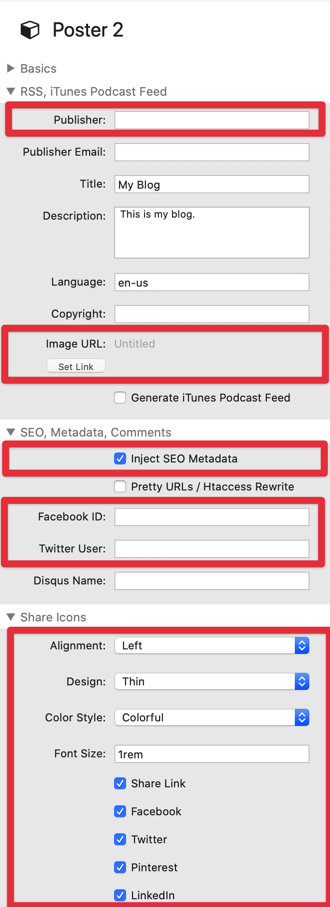
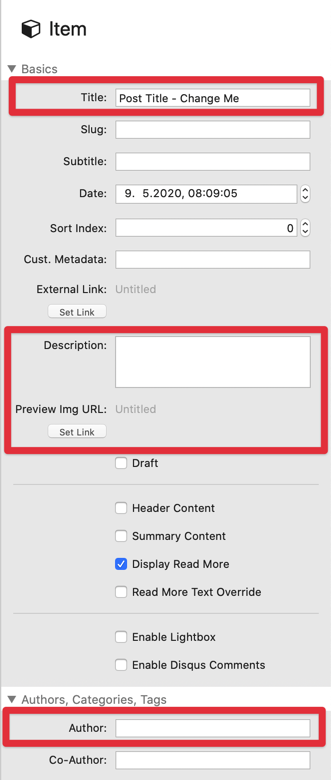
Social Sharing
With the Share Icons stack, you get share buttons for each item. In the Poster main stack, define the look and feel of the buttons. Afterwards, search in the Stacks plugin library for the Share stack, and add this one to the template.
On click of one of the buttons, you will be directed to the respective website in order to share the item with others (or send an email with the link).
The Facebook and Twitter user names are maintainable in the main settings. On each item, define a textual description, which will be shown inside Facebook or Twitter. In addition, you are able to define a separate preview image, but most of the times Facebook or Twitter will grab the first image of you post correctly.
If you have tried to share one of your posts inside Facebook already, this data is cached by Facebook. Make sure to reset the cached information via the Open Graph Debugger if you changed information. This will also allow you a preview of your posts.
- Facebook: https://developers.facebook.com/tools/debug/
- Twitter: https://cards-dev.twitter.com/validator
Make sure to use the Share Icons inside the template (like freestyle template or inside the dropzones of the RW templates) or inside the items. It will not work outside of the templates or items.