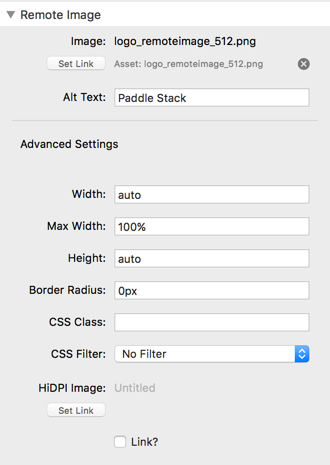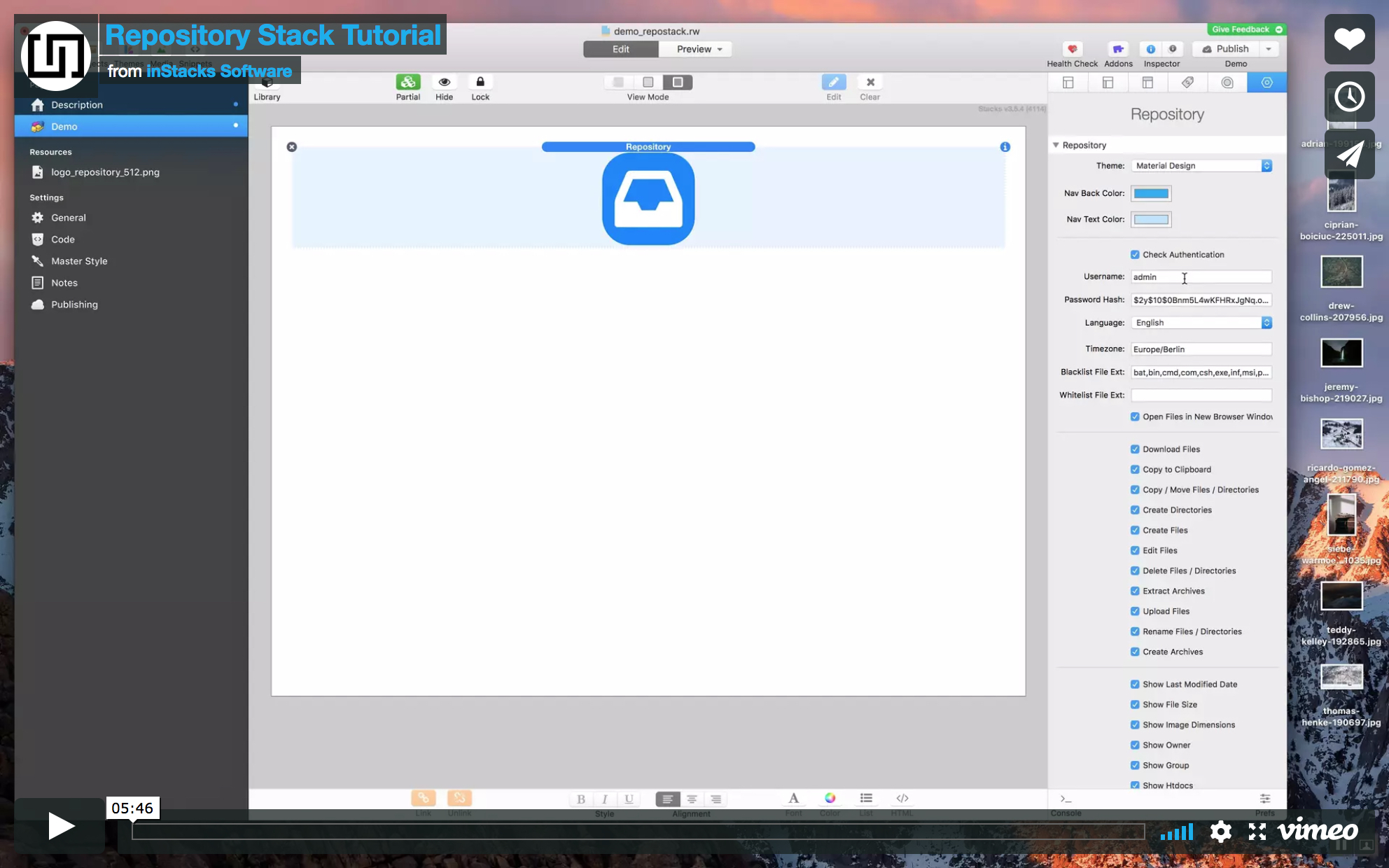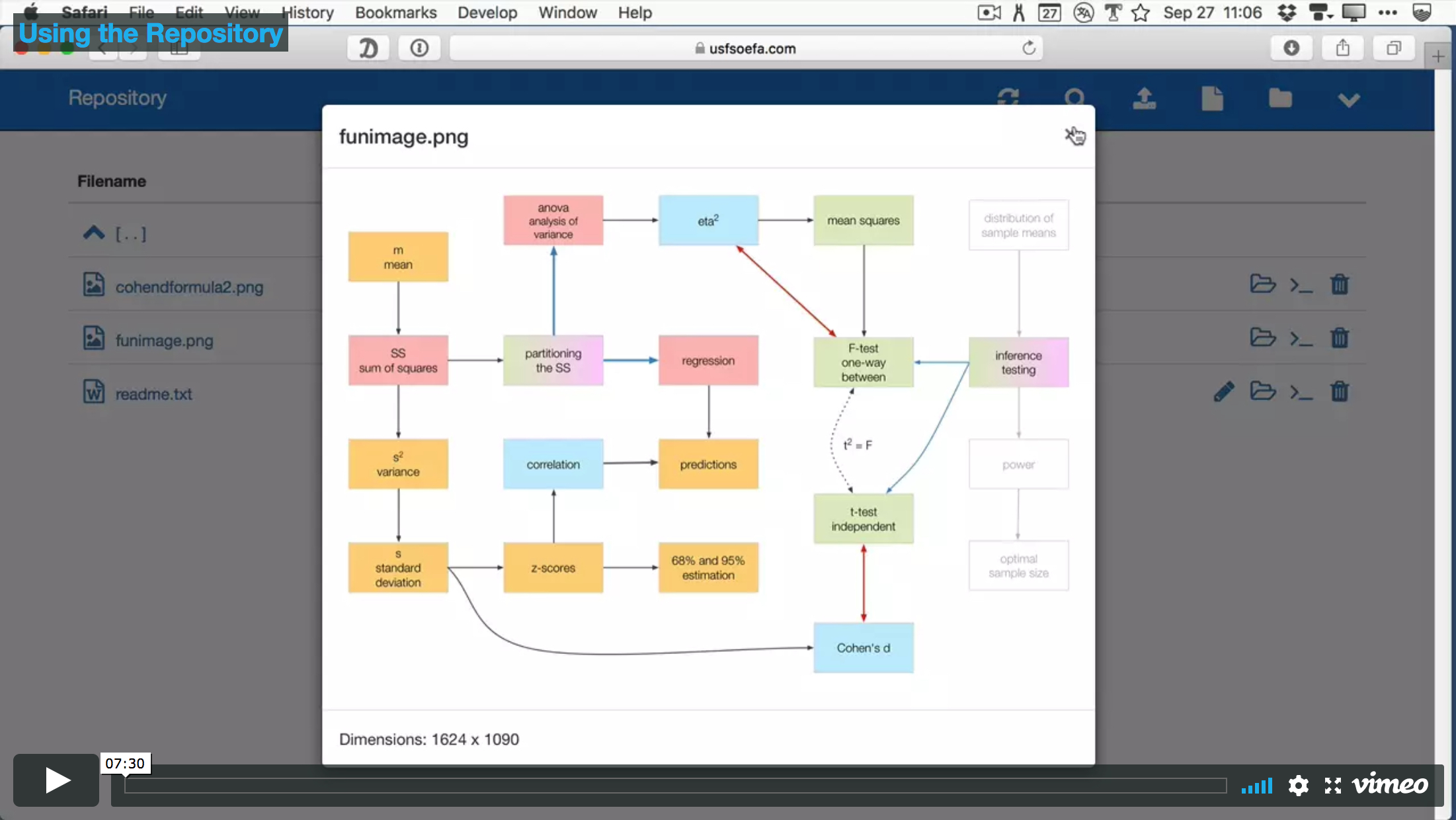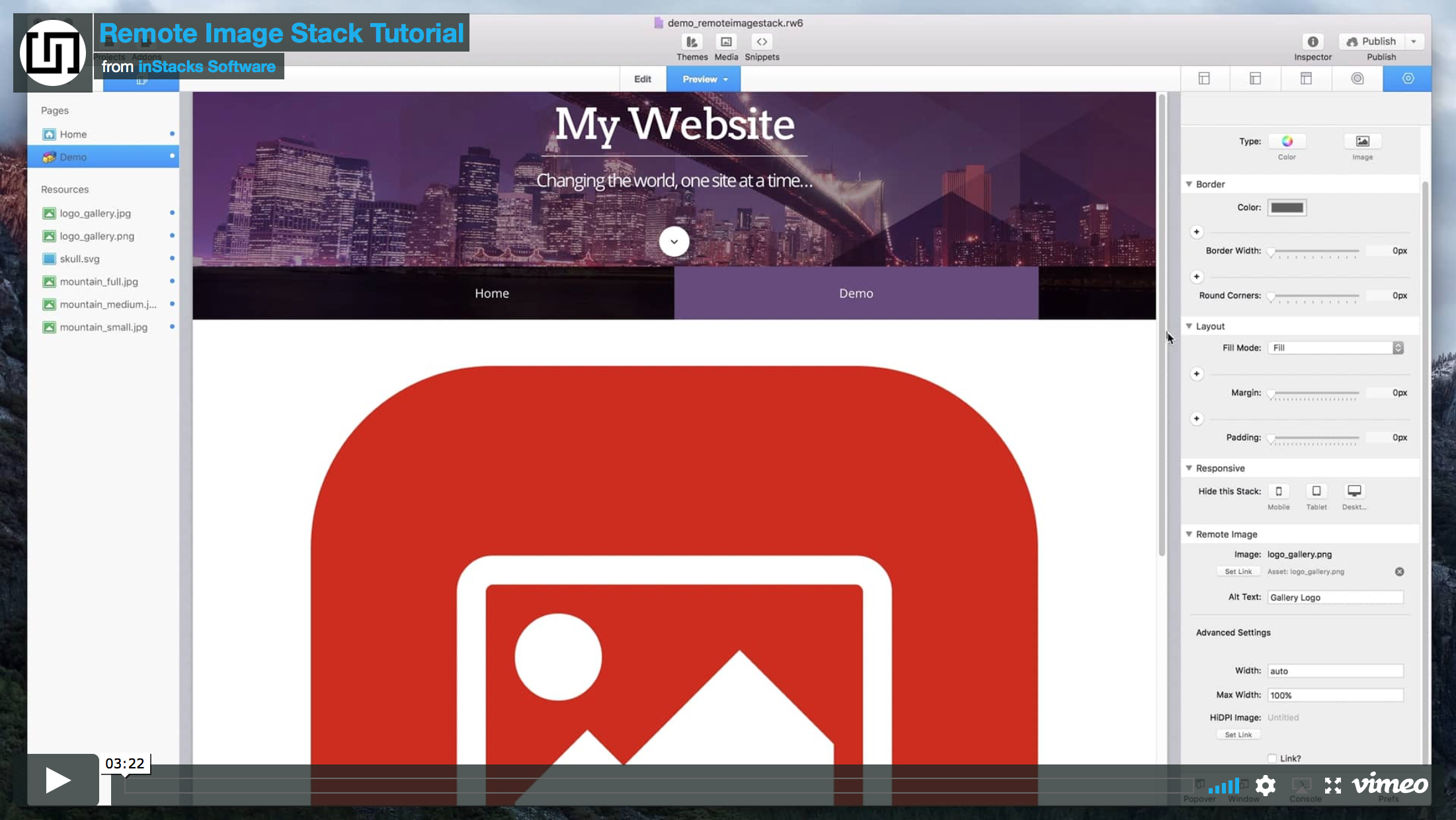Repository Stack 1 Tutorial
Topics
Repository Stack
Videos
Requirements
Caution: This is an administrative stack with a lot of power. Please use responsibly.
Minimum RapidWeaver 7, Stacks 3.5, PHP Version 5.6 required.
Maximum file upload size is restricted in PHP settings of your server.
Minimum RapidWeaver 7, Stacks 3.5, PHP Version 5.6 required.
Maximum file upload size is restricted in PHP settings of your server.
How to install the Repository Stack
Drag and drop the Repository Stack to a new stacks page. The Repository Stack should be the only stack on the page.
Regardless of the theme/framework you’re using, the Repository Stack uses its own theme. Currently you can choose between Bootstrap default and Material Design themes.
The Repository Stack will not allow you to navigate further up the directory tree from where it is installed.
Therefore, install the stack inside a folder of your choice. The stack doesn’t have to be named index.php, so it can reside next to another page if needed. You are also able to specify a subfolder, where Repository Stack should start from, based form the chosen root folder.
The Repository Stack will hide its own generated page and asset folder.
Regardless of the theme/framework you’re using, the Repository Stack uses its own theme. Currently you can choose between Bootstrap default and Material Design themes.
The Repository Stack will not allow you to navigate further up the directory tree from where it is installed.
Therefore, install the stack inside a folder of your choice. The stack doesn’t have to be named index.php, so it can reside next to another page if needed. You are also able to specify a subfolder, where Repository Stack should start from, based form the chosen root folder.
The Repository Stack will hide its own generated page and asset folder.
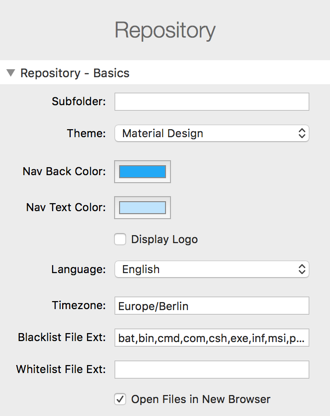
Basic Settings
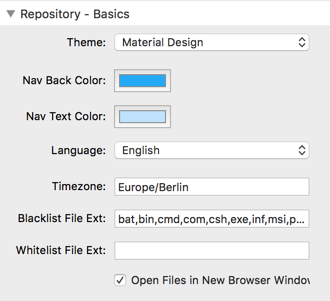
Basic Authentication
The Repository Stack does not store passwords in clear text. Therefore, you need to generate your own hash, to be entered inside the stack’s settings.
You can generate a new hash here. You should enter the password of your choice in the “Password” field. Then click “Generate Hash”.
Enter the generated hash key into the Repository Stack settings, and then use the password you chose to sign into the Repository control panel.
You must use the password you used to generate the hash key to sign into your control panel. The hash key will not work for signing in.
You can generate a new hash here. You should enter the password of your choice in the “Password” field. Then click “Generate Hash”.
Enter the generated hash key into the Repository Stack settings, and then use the password you chose to sign into the Repository control panel.
You must use the password you used to generate the hash key to sign into your control panel. The hash key will not work for signing in.
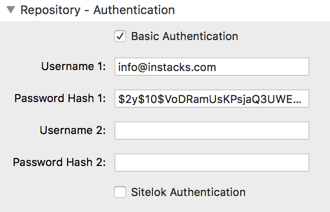
Sitelok Integration
For a Sitelok integration, an installed Sitelok application and license is required. The Sitelok install path should not be changed, unless the RapidWeaver project where Repository Stack is used in is not installed in the server root, or when Sitelook is not located in its default install path. You are able to define a user group, which is required for the logged in Sitelok user. No additional stacks or settings are required.
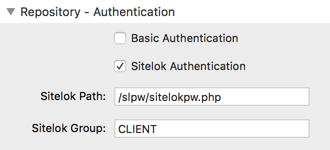
Email Notification
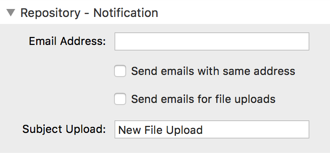
Permissions
Below screenshot shows you the different permission settings of the stack.
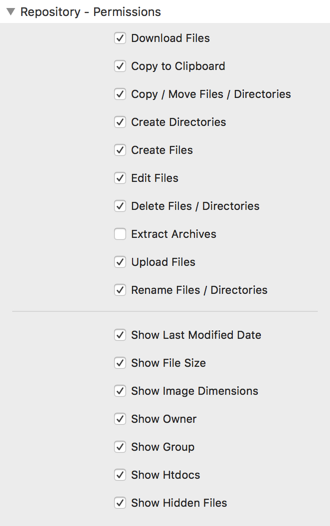
Further Security Considerations
Choose a random username and password.
Do not show the page with Repository Stack inside the navigation.
Use the black and white list of allowed file extensions to restrict the upload capabilities.
Only enable these functions, which you are really sure you want the user of the stack to be executed. Uploading of zip archives and extracting them will not check the black and white list of allowed file extensions.
Repository Stack does not password protect the uploaded files. The password is only used for the Repository Stack user interface. Password protection of files can be done via .htaccess password protection.
Do not show the page with Repository Stack inside the navigation.
Use the black and white list of allowed file extensions to restrict the upload capabilities.
Only enable these functions, which you are really sure you want the user of the stack to be executed. Uploading of zip archives and extracting them will not check the black and white list of allowed file extensions.
Repository Stack does not password protect the uploaded files. The password is only used for the Repository Stack user interface. Password protection of files can be done via .htaccess password protection.
Download Stack
An additional download stack is supplied for a read only view of folder content, where the end user is able to download the contained files.
Remote Image Stack
A warehouse image stack is supplied for displaying images located remotely on the server.
General Settings
- Image: Link to image in resources area or externla source
- Alt Text: Alternative Text
Advanced Settings
- Width: Width of image, by default auto. Other possible values: #%, #px, #em, #rem
- Max Width: Maximun width of image, by default 100%
- Height: Height of image, by default auto. Other possible values: #%, #px, #em, #rem
- Border Radius: Radius of border, by default auto. Use 50% on square images to get a circle image
- CSS Class: Custom CSS class
- CSS Filter: Choose from a list of predefined CSS filters
- HiDPI Image: Link to image in High Resolution, will be used on HiDPI / Retina Displays
- Link?: Link to a page, website, or another image