Photo Location Settings
Project Location
The exported project / website must reside in the root of your domain, e.g.:
- https://domain.com/
- https://sub.domain.com/
Having the project inside a subfolder is not supported, e.g.:
- https://domain.com/subfolder
Photo Folder Location
Iconic Gallery displays all photos in a gallery, which are located inside a folder. This folder is calculated by a root folder and a path. The root folder can be either / or:
- /_gallery/
- /_cms/gallery/
Which relates to following possible locations
- https://domain.com/_gallery/
- https://domain.com/_cms/gallery/
Second part is a path (structure) underneath the root folder. Some examples (same relates to /_cms/gallery/):
- https://domain.com/_gallery/vacation-usa-2022
- https://domain.com/_gallery/vacation/2022/usa
Both root folder and path have to be set inside the Iconic Gallery Stack settings.
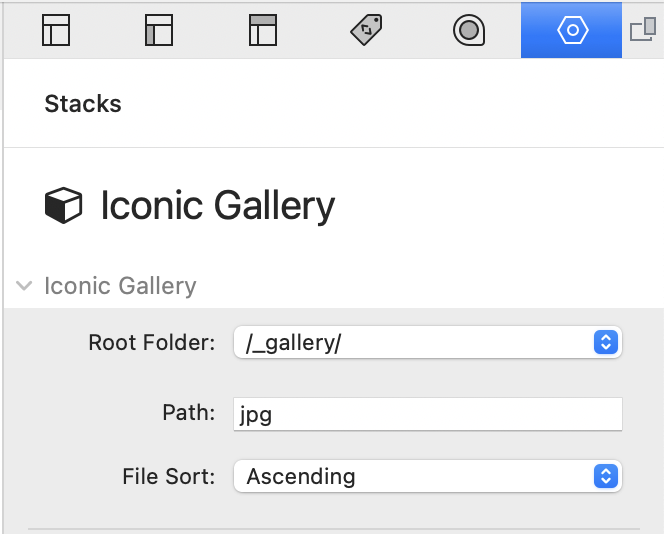
Thumbnails
The thumbnails will be created automatically in a subfolder _thumbs, in above examples:
- https://domain.com/_gallery/vacation-usa-2022/_thumbs
- https://domain.com/_gallery/vacation/2022/usa/_thumbs
The thumbnails will be created only once if not available. If you wish to have custom thumbnails, you are able to overwrite them with your custom version.
File Sorting
The photos are sorted by filename, either ascending, descending, or in shuffle mode.
We suggest a file name with leading sorting index inspired by the atom date time format like YYYY-MM-DDTHH-MM-SS_NAME, for example 2022-12-28T21-06-15_Name of the photo.jpg