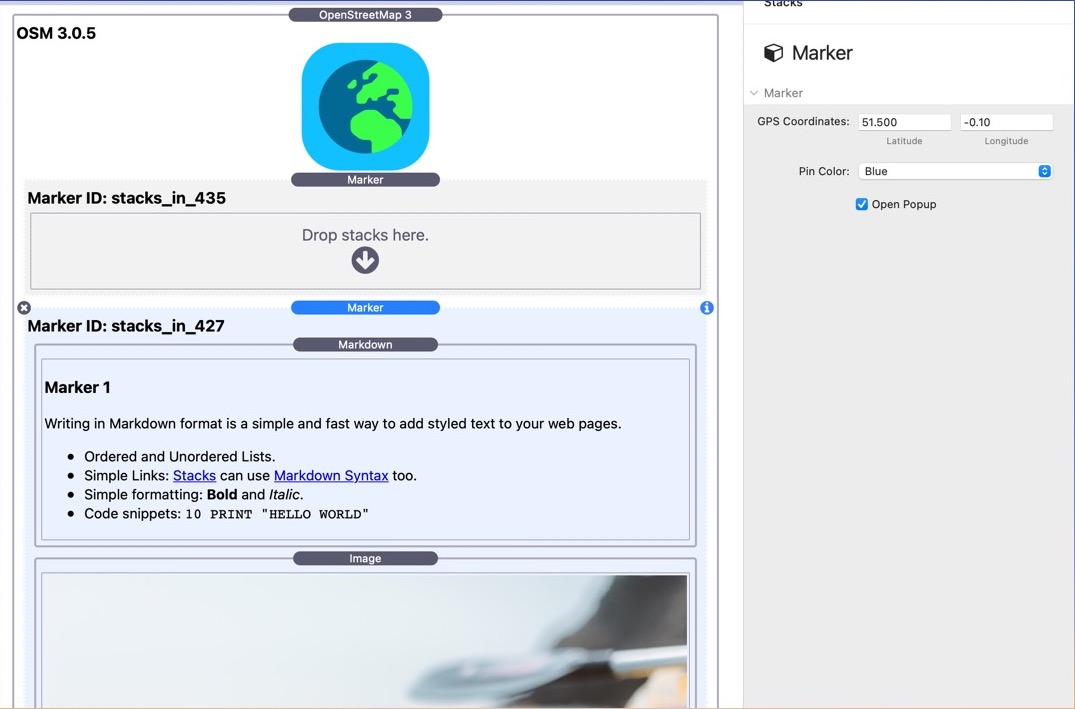Adding a Marker
In order to add a marker to a map, click the blue (+) button in edit mode. A child stack for the marker will appear, where you are able to add other static stacks like text and images.
Settings for Marker
- Set a pin to your desired coordinates
- Color option for the pin
- Option to open the marker when loading the map. Only one marker can be set to open at a time.