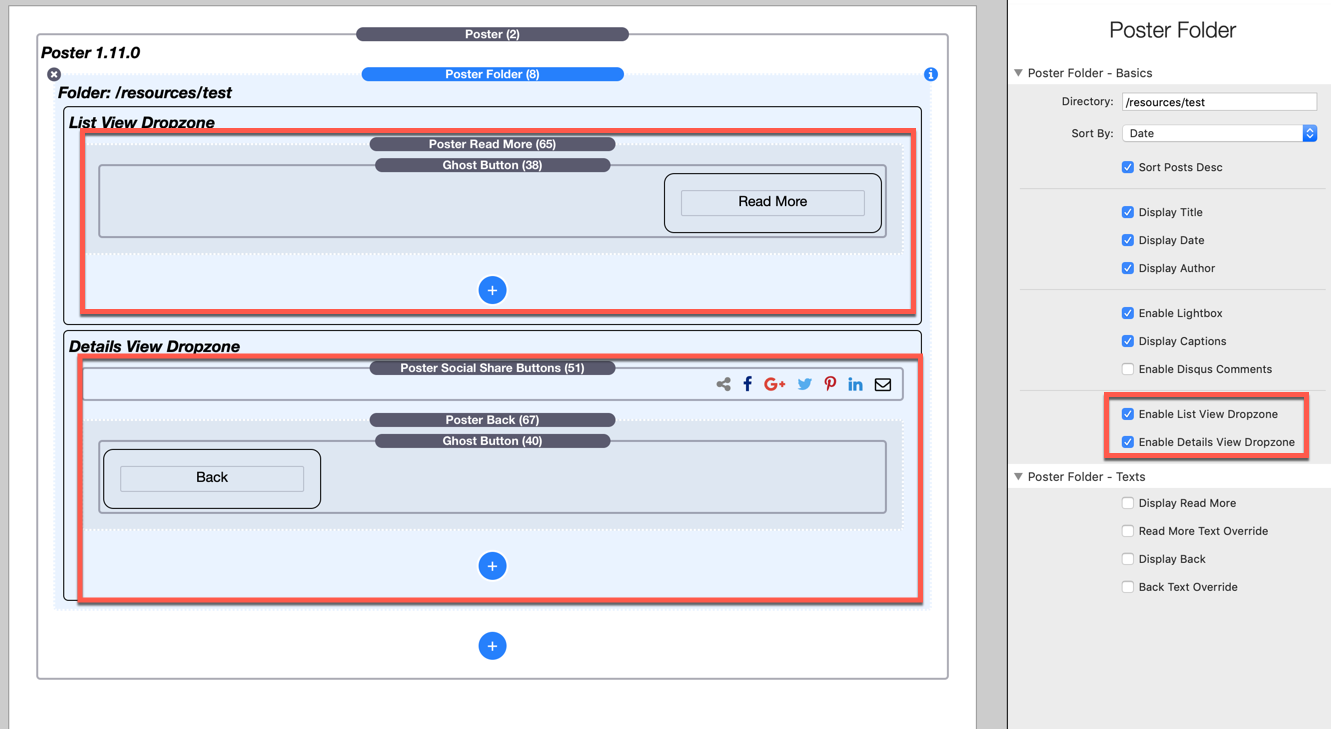Read More Links and Buttons
By default, Poster Stack generated some Read More... and Back links for you to navigate between the list and details view. The text can be localised to your needs, either for all links in the Poster main stack, or even for each Poster Item by itself.
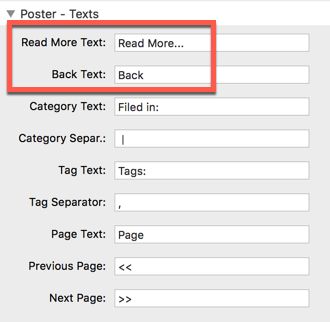
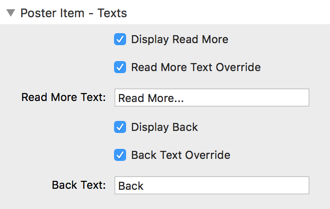
If you want to have own buttons for your links, disable the links in Poster Item settings and place a Poster Read More Stack (into the summary) and Poster Back Stack (into the main content). Inside these containers, place any button of your choice. The button links will be automatically adjusted correctly.
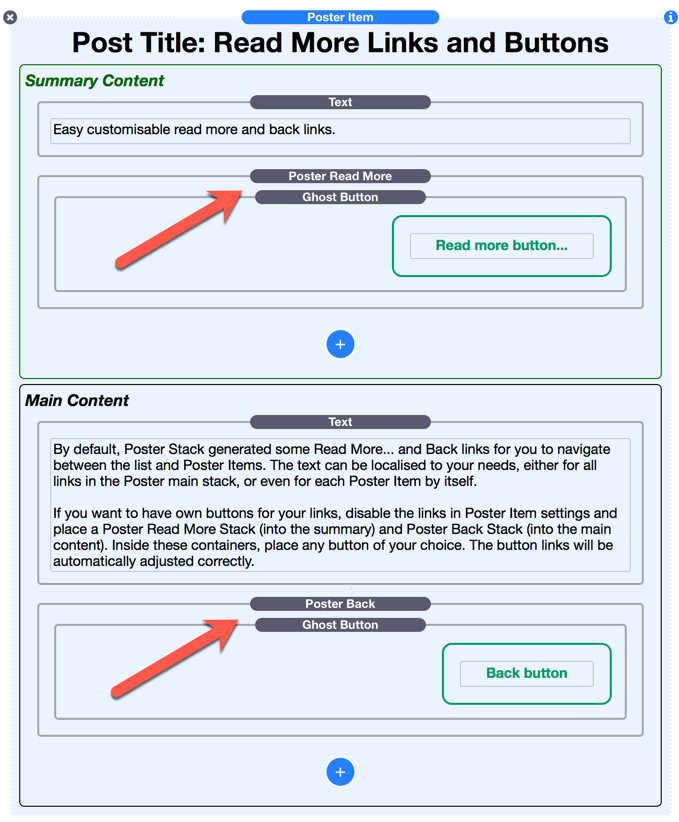
For the Markdown Folder integration, there are 2 dropzones for stacks in list mode and details mode available in order to add custom navigation buttons by using the Read More or Back navigation stack.