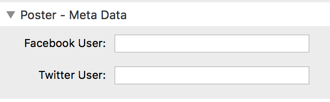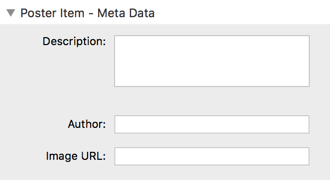Social Links
With the Poster Social Share Buttons Stack, you get instand share buttons for each Poster Item. In the Poster main stack, define the look and feel of the buttons. Afterwards, search in the Stacks plugin library for the Poster Social Share Buttons stack, and add this one to enter the header, summary, or main content. On click of one of the buttons, you will be directed to the respective website in order to share the Poster Item with others (or send an email with the link).
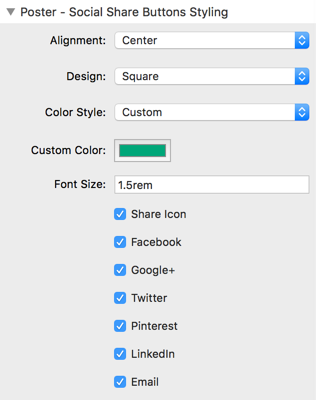
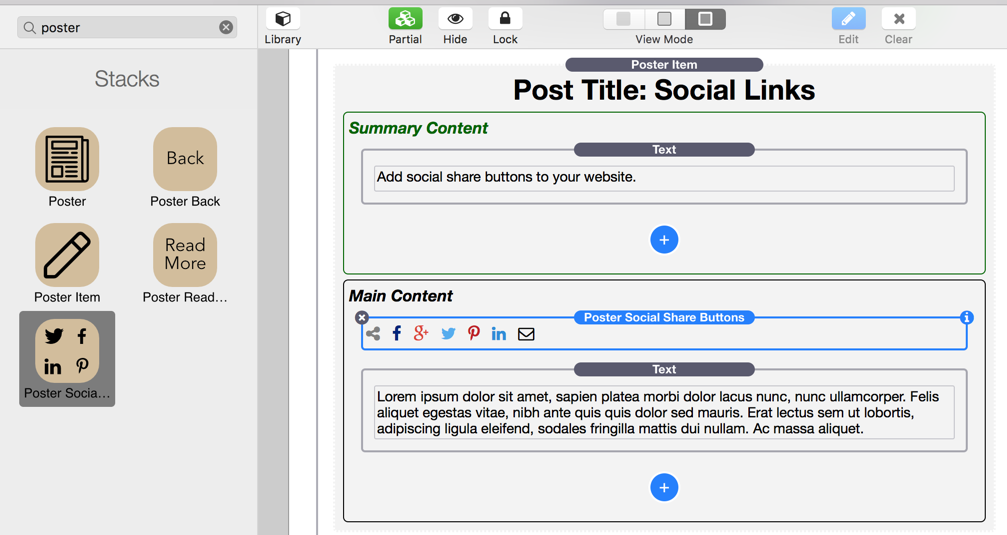
You are able to set your Facebook and Twitter user names in the main settings.
On each Poster Item settings, you should define a textual description, which will be shown inside Facebook or Twitter. In addition, you are able to define a separate preview image, but most of the times Facebook or Twitter will grab the first image of you post correctly.
If you have tried to share one of your posts inside Facebook already, make sure to reset the cached information via the Open Graph Debugger. This will also allow you a preview of your posts.
On each Poster Item settings, you should define a textual description, which will be shown inside Facebook or Twitter. In addition, you are able to define a separate preview image, but most of the times Facebook or Twitter will grab the first image of you post correctly.
If you have tried to share one of your posts inside Facebook already, make sure to reset the cached information via the Open Graph Debugger. This will also allow you a preview of your posts.