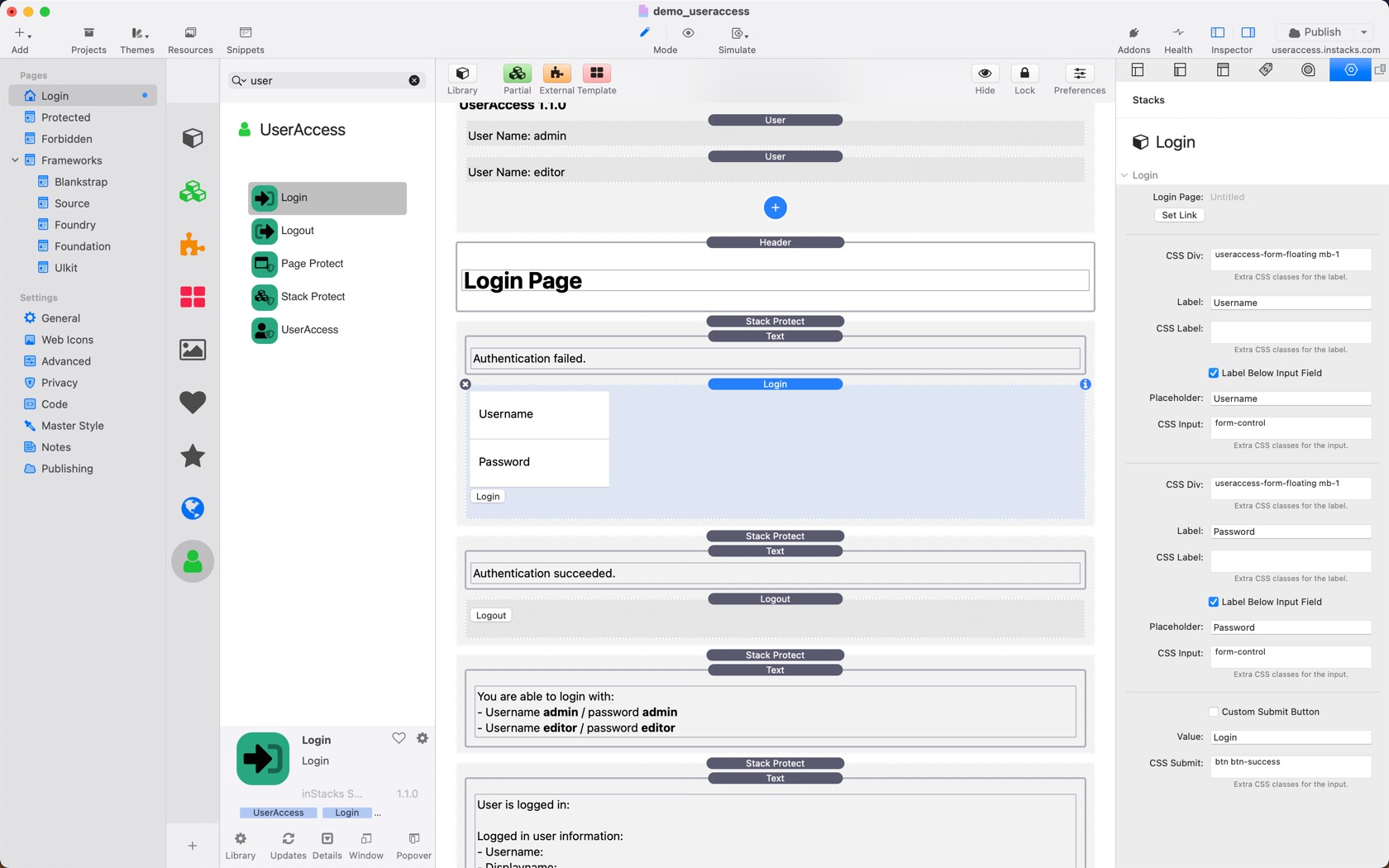Login and Logout Forms
Default login and logout forms are available as stacks. It is possible to place own buttons into the login and logout form as custom submit buttons.
Best is to create a dedicated central login page and place these forms on that page. Also include them into content protect stacks, so that
- The login form is only visible when no user is logged on
- The logout form is only visible when a user is logged in
It's also possible to add these login and logout forms for example in a modal window, it does not have to be a dedicated page.
Type username and password in clear text to login. After 10 failure login attempts, the browser session is blocked for new logins, so the browser has to be quit and restarted.
The user will be logged out after the browser session was deleted. As a standard PHP session cookie is used, this happens after browser quit, or when the server deletes this PHP session server side.