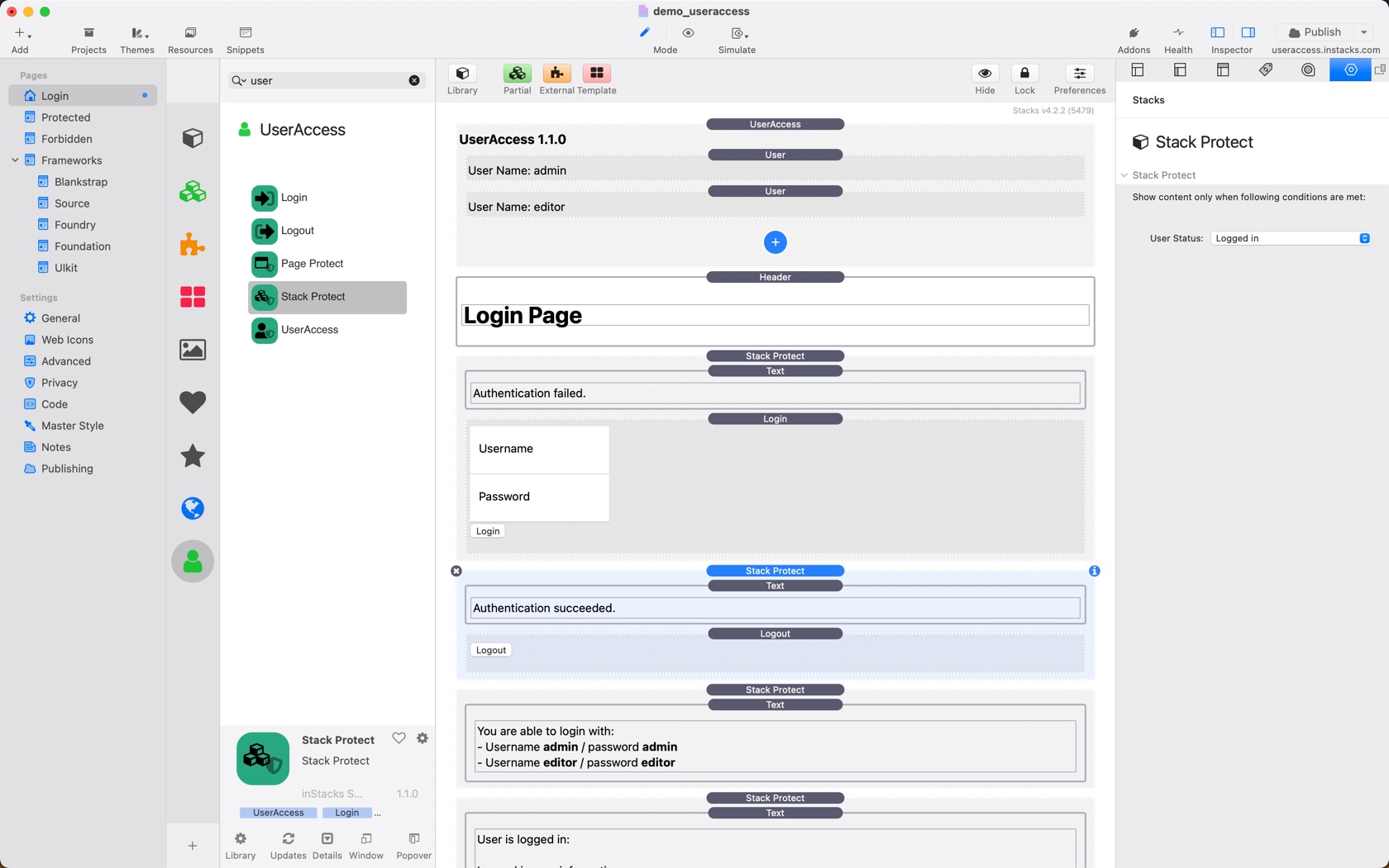Stack Protection
In order to protect dedicated content on a page, place a Stack Protect stack on the page. This stack acts as container for content, which should be shown only when
- A user is logged in
- A user is logged in and member of a group
- A user is logged in and not member of a group
- No user is logged in
Place the content you want to show when certain contitions are met inside the Stack Protect stack container. It is possible to place more than one Stack Protect stacks on one page.
Stack content protection is able to be used in combination with page protection.